
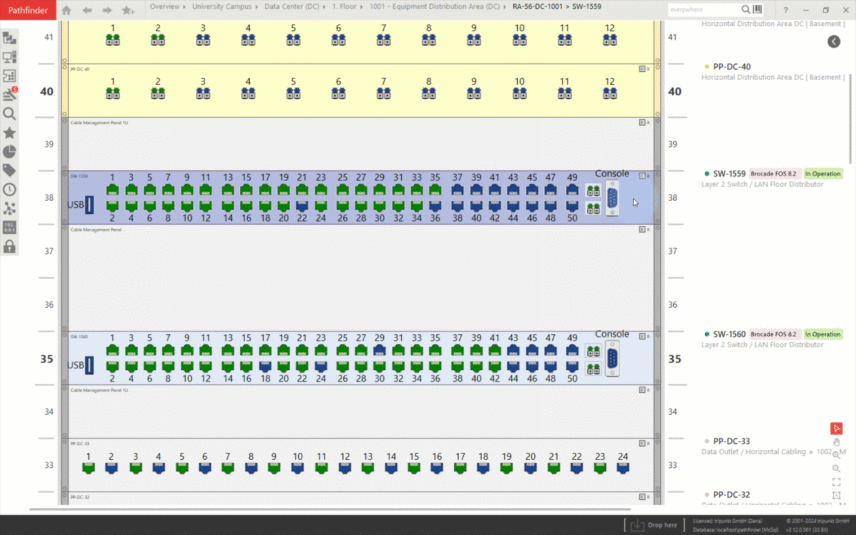
Automated device detection with Pathfinder Discovery BETA
The newly integrated discovery function supports you in the areas of network analysis, network security and network management. The new module scans your entire network and identifies all active, accessible devices.
The network scans collect the information you need to effectively map your IT environment. For example, detailed information on interfaces, device structure, connection information or VLANs is determined for switches or servers.
Advantages and functions at a glance
Transparency and overview
Servers, printers, routers, switches, PDUs or computers – Pathfinder Discovery BETA provides information on all SNMP-enabled network devices and makes the collected information available in the documentation at the IT asset. This gives you a clear overview of the entire infrastructure.
Past scan results
Real-time queries are helpful – but in many cases it is necessary to compare previous or ‘historical’ scan results. For this purpose, the new Discovery module also retains results from previous network scans – allowing you to decide how far the data should go back.
Problem solving and troubleshooting
Through the automatic and regular provision of scan data, network problems are diagnosed more quickly. Furthermore, the live data can be used to validate the existing network documentation.
Better utilisation of resources
An automatic device detection and continuous provision of queried information significantly reduce the need for manual network inventory. This not only saves time and resources but also minimizes the risk of errors.
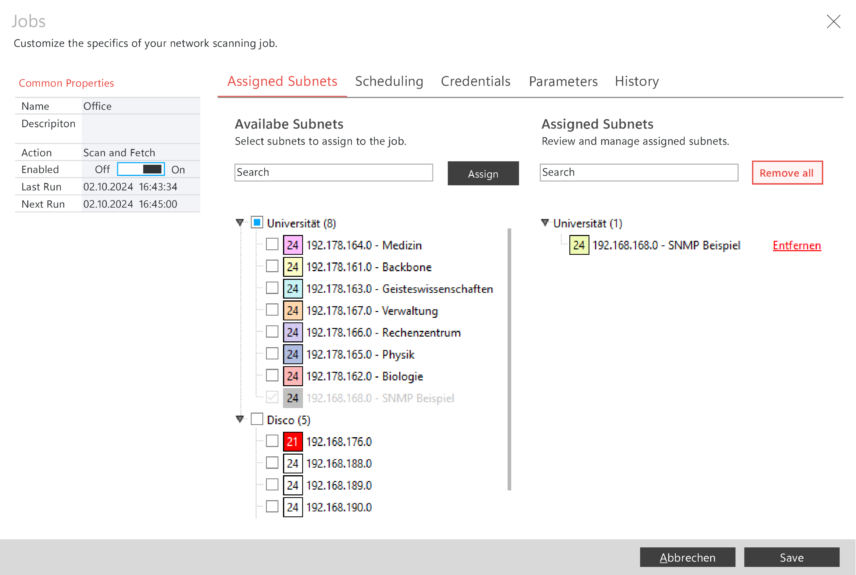
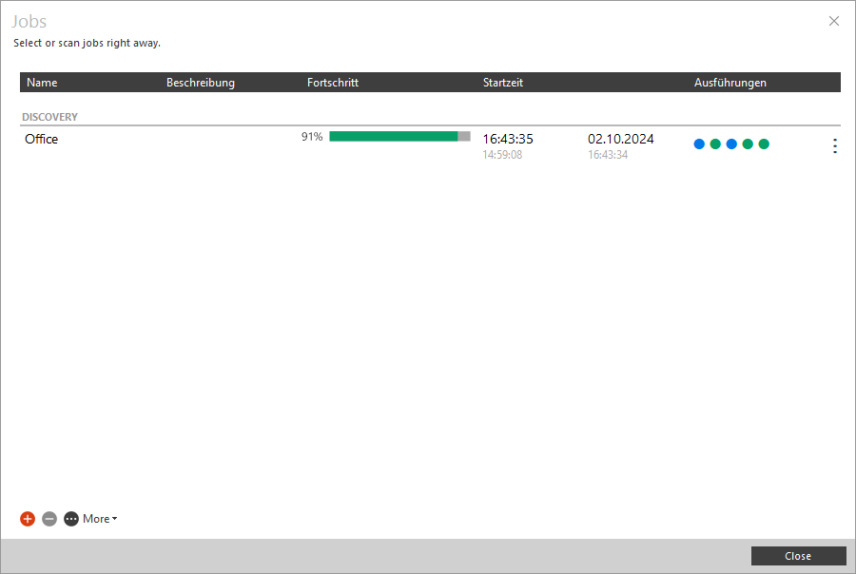
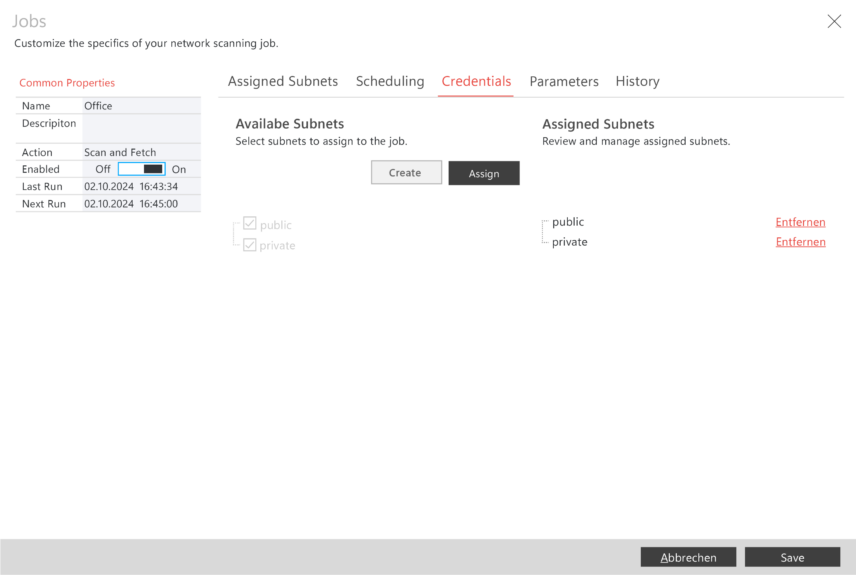
Track power supply in real-time
Intelligent PDUs offer extensive monitoring functions that provide key metrics of the power supply. Pathfinder Discovery ‘BETA’ leverages the measurement intelligence of these devices, reads the live data from SNMP-capable PDUs, and displays it clearly on the device. There is no need to separately access the PDU’s web interface.
Downtimes due to overloaded circuits can be avoided and energy resources can be utilised efficiently. The current version of the Discovery module supports PDUs from the Raritan’s PX2/PX3/PX4 series.
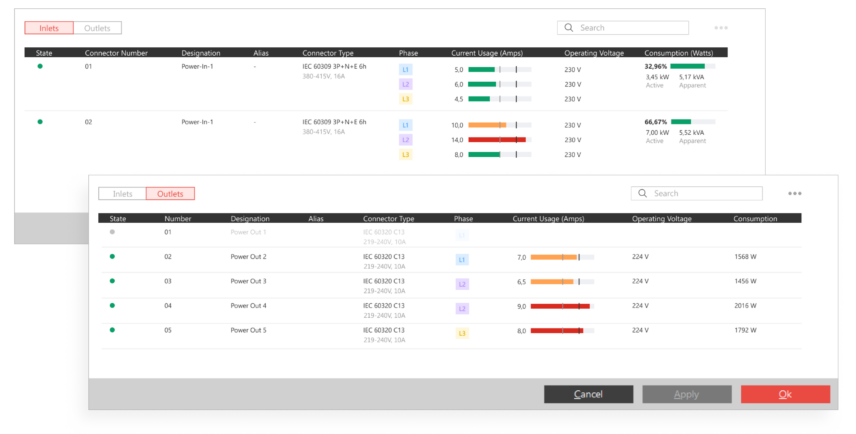
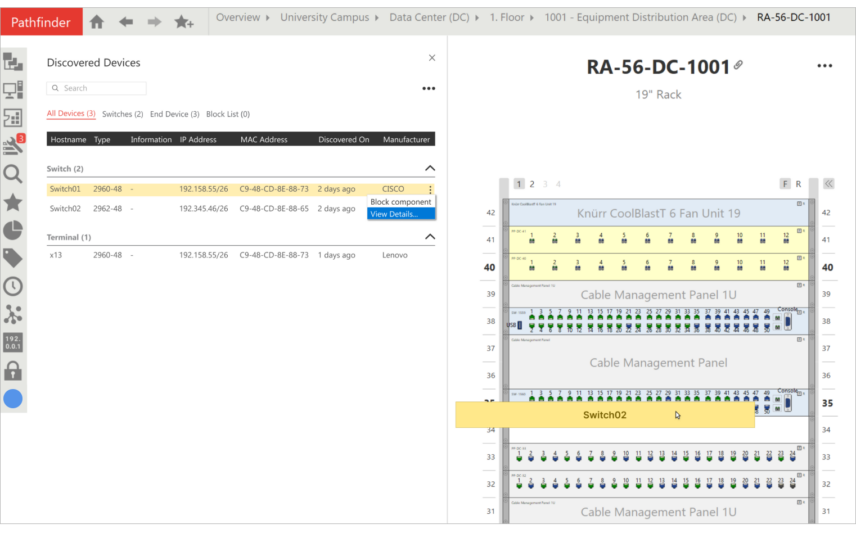
We have a lot planned for the future
The new Discovery module is currently available in its BETA version, with further expansions to follow. A key focus in its ongoing development is partial automation. In the future, Pathfinder Discovery will automatically generate the appropriate device in Pathfinder based on the collected device information.
Using drag & drop, devices (including all retrieved details) can be seamlessly integrated into the existing network documentation. As a result, network documentation and IT inventory management will become so closely interconnected that the documentation effort for users will be significantly reduced.
Furthermore, support for devices from additional PDU manufacturers and the reading of UPS devices are planned.
Become a Pathfinder!
Discover why over 600 renowned companies trust us and how Pathfinder can support you in mapping your IT network.